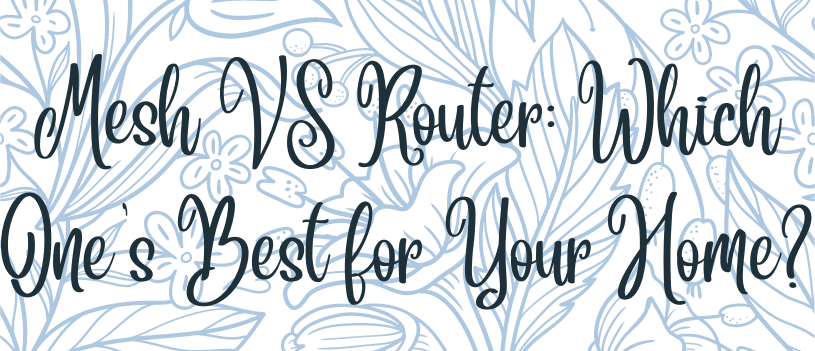Now that remote working has become more prevalent, it is more important than ever to have an internet connection that is fast, reliable, and most importantly, safe. How do you choose the right one for you? In comparing Mesh Wi-fi and Traditional Routers there are many components to think of: coverage, cost, speed, support, and setup. Today I’ll share tips from PC World to help you know what may be best for you.
Coverage:
Mesh Wi-fi is great for multistory homes and apartments. This is where the term “mesh” comes from as the series of dots communicate with each other until that message is relayed to the node that is connected to the internet. With this node structure, you can position the nodes closer to communicate quickly and if there are any dead spots in your home, they can redirect the message in a different direction. A Traditional router performs quite the opposite. A signal must travel from its source to the router. This is where dead zones can take over as signals may prove weaker traveling through floors, walls, or doors. Therefore, it is suggested for small homes or homes with one floor.
Cost:
With mesh Wi-Fi you get what you pay for. The charge is per node which means the more you have, the stronger the coverage. One node is roughly $80 which is about the starting price for a router, but the cost increases if you want newer cutting-edge technology. Routers tend to go on sale more frequently than mesh Wi-Fi.
Speed:
As mentioned before, traditional routers a have signal that must travel from one source to the router itself. The longer a signal travels the lower the quality it delivers. This is where a signal can be choppy or sluggish. How many devices being used also effects the speed and quality. A mesh wi-fi solves this problem because you can reposition and buy more nodes and they communicate directly to each other.
Ethernet Support:
For those who game and stream, traditional routers offer multiple points to link in ethernet or wired connections. This creates a faster and smoother experience for the user. Mesh Wi-fi generally only has two points of connection, one for connecting to your modem and the other to provide an ethernet backhaul between nodes.
Setup:
Each option has an app or website that pairs with the brand you purchase. When researching what to buy, make sure customer service and answers are readily available for that product.
There is no blanket answer for every situation, so be sure to do your research. Depending on your layout, budget, number of users and your desire of service one will be better suited for you than the other. And as I’ve said in other blogs, I always ask my IT professional for advice. If you don’t have someone you can ask about your scenario, reach out to me at 310-534-5577 or [email protected] and I’ll be happy to give you the name of someone I know and trust.