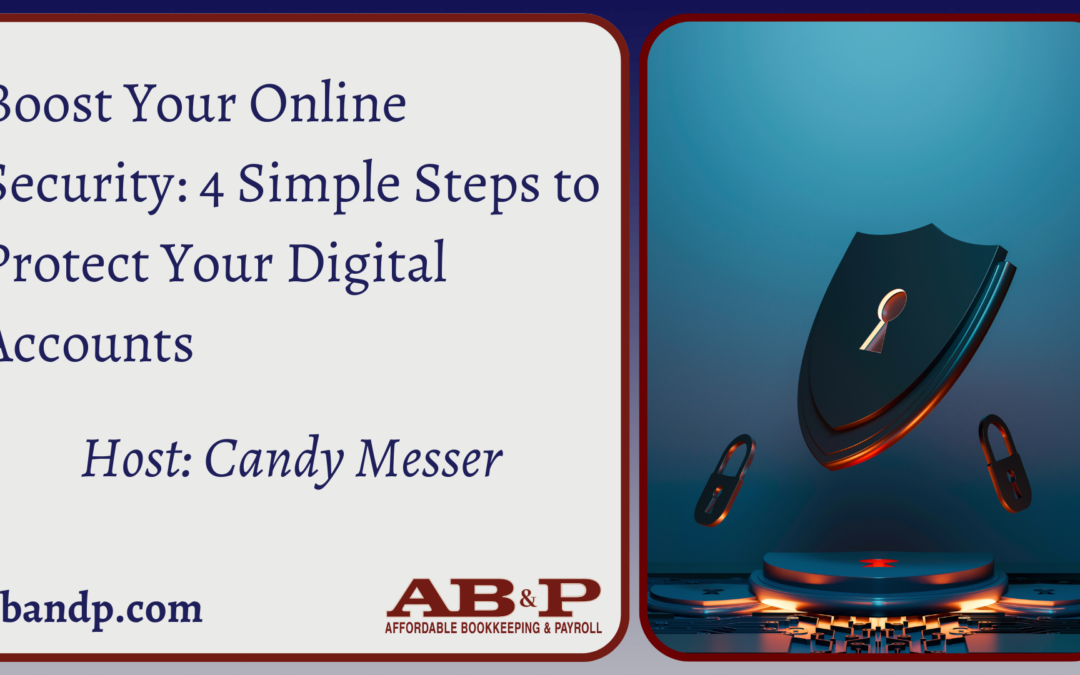Today, I am diving into the world of online security. With data breaches and hackers becoming increasingly common, it is essential to take steps to safeguard your digital accounts. In this video, I will share four easy suggestions from an article in PC World that will not only enhance your account security but also make managing your passwords a breeze.
Did you know that World Password Day is an annual event on the first Thursday in May meant to raise awareness to protect yourself? It is all about ditching weak passwords and strengthening your security. Let me jump into the four simple steps to protect your online platforms.
Step One
Get a password manager. Password managers make it easy to enhance your account security by requiring you to remember only one strong master password. With diverse options available, finding the right password manager for you is a breeze.
Step Two
Use strong, unique passwords for everything. Even websites that seem insignificant can pose a threat if you have left behind personal or financial information. With a password manager, generating and remembering complex, random passwords becomes effortless.
Step Three
Enable two-factor authentication (2FA). Strong passwords alone are no longer enough to keep your accounts secure. 2FA adds an additional layer of protection by requiring you to provide extra information or pass a security check before accessing your account. Verification codes can be sent to your phone or e-mail or use an authenticator app to provide one that expires quickly.
Step Four
Embrace passkeys. These are a new form of account authentication that combines convenience with strong security. By using a device like your phone or tablet as an authenticator, you can authorize logins with face identification, fingerprints, or a PIN. Passkeys offer a level of protection that traditional passwords cannot provide, making them a reliable option for the future of online security.
Remember, there is more you can do to enhance your online security. Dive deeper into your password manager’s features, install companion apps and browser extensions, and explore the user guide on how to make the most of your password manager. By following these four steps, you are well on your way to protecting your digital accounts for years to come.
I hope you found these suggestions helpful. If you need additional guidance from an IT professional, send an e-mail to [email protected] and I’ll give you the name of the one I know and trust.
https://www.pcworld.com/article/696828/3-ways-to-step-up-your-security-on-world-password-day.html