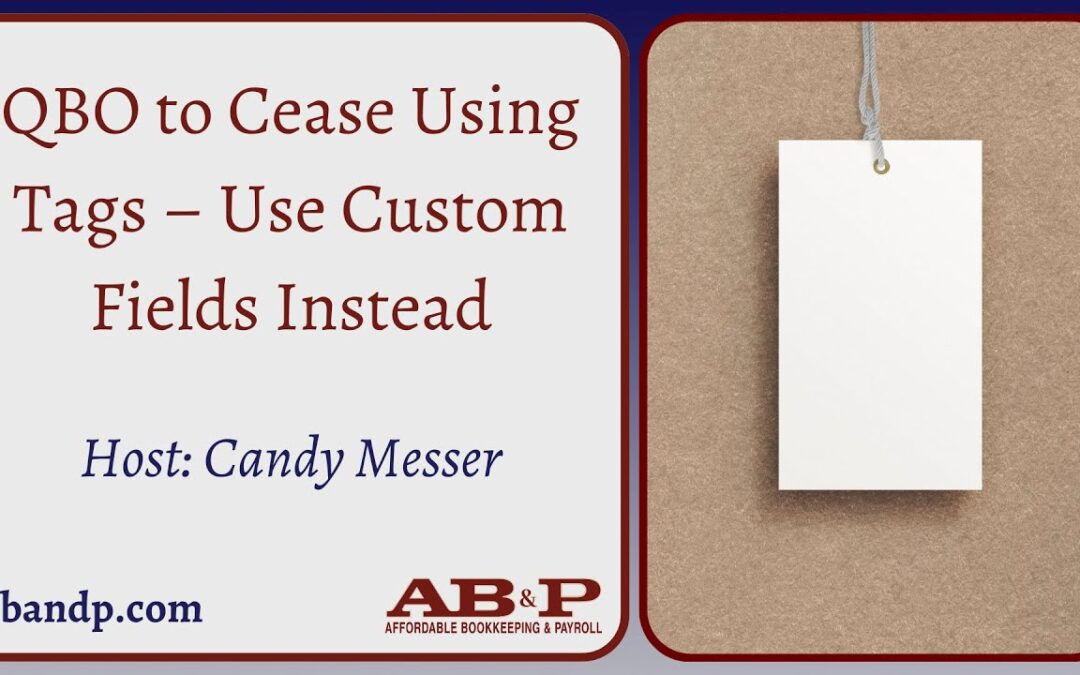Are you a QBO user? Do you apply tags to transactions? Today, I have an important update to share regarding a change that will affect how you use QuickBooks Online.
Effective March 8, 2025, Intuit will no longer support tags in QuickBooks Online. But don’t worry—there is a solution for tracking and reporting insights.
Instead of applying tags, QuickBooks Online will offer custom fields you can use to allow you to generate reports with these details..
Here’s a quick breakdown of what’s changing with custom fields:
- Simple Start users will now have 1 custom field.
- Essentials plan users will see an increase from 3 to 4 fields.
- Plus plan users will also see an increase from 3 to 4 fields.
- Advanced plan users will retain 12 custom fields.
To ensure a smooth transition, here’s what you need to do:
- Review and Export Reports: Before the change takes place, download any existing tag reports for your records.
- Migrate Tags: Use the provided tool or manually input your existing tag data into custom fields. Of course, you can choose not to transfer tags if preferred.
Here are the key dates to keep in mind:
- March 8 – April 30, 2025: Read-only access will allow you to view and generate reports for tagged transactions. Be sure to save these reports during this time.
- After May 1, 2025: Tags will be completely removed from QuickBooks Online. At this point, you will no longer be able to run reports for tagged transactions.
Change can be challenging, but we’re here to help. If you have questions on how to create custom fields, be sure to reach out to us for assistance. We can be reached at 310-534-5577 or contact@abandp.com.