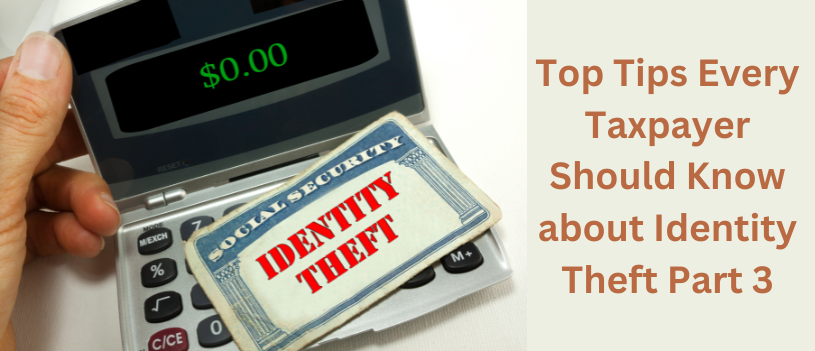Here are the final tips from the IRS to protect yourself against scams and the theft of your personal information.
- 11. IRS impersonation schemes flourish during tax season and can take the form of e-mail, phone, websites, and even tweets. Scammers may also use a phone or fax to reach their victims. If you receive a paper letter or notice via mail claiming to be the IRS but you suspect it is a scam, contact the IRS at http://www.irs.gov/contact/index.html to determine if it is a legitimate IRS notice or letter. If it is a legitimate IRS notice or letter, reply if needed. If the caller or party that sent the paper letter is not legitimate, contact the Treasury Inspector General for Tax Administration at 1-800-366-4484. You may also fax the notice/letter you received, plus any related or supporting information, to TIGTA. Note that this is not a toll-free FAX number 1-202-927-7018.
- 12. While preparing your tax return for electronic filing, make sure to use a strong password to protect the data file. Once your return has been e-filed, burn the file to a CD or flash drive and remove the personal information from your hard drive. Store the CD or flash drive in a safe place, such as a lockbox or safe. If working with an accountant, you should ask them what measures they take to protect your information.
- 13. If you have information about the identity thief that impacted your personal information negatively, file an online complaint with the Internet Crime Complaint Center (IC3) at www.ic3.gov. The IC3 gives victims of cyber crime a convenient and easy-to-use reporting mechanism that alerts authorities of suspected criminal or civil violations. IC3 sends every complaint to one or more law enforcement or regulatory agencies that have jurisdiction over the matter.
I hope you have found this information useful. If you have ever seen any e-mails supposedly from the IRS asking for personal information, stating you have a refund, etc, remember it is a scam. The IRS will never contact you by e-mail. Forward the information to [email protected] and immediately delete it from your account.
Candy