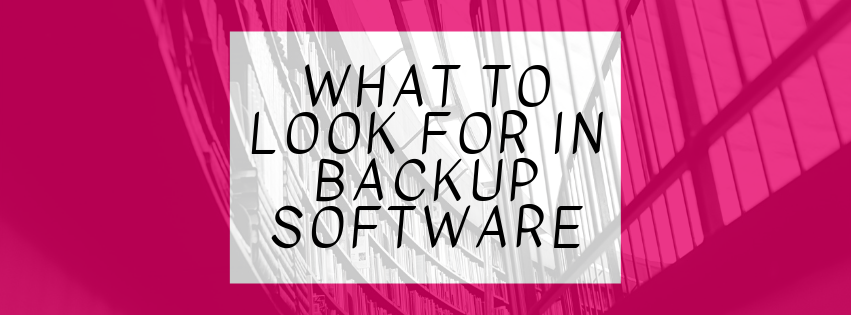If you’ve ever accidentally deleted a file, spilled coffee on your laptop’s keyboard, or experienced a hard drive failure, you know how important it is to have your data backed up in multiple locations both on and off your computer. Having a system in place for backing up files ensures that even if something happens to your laptop or PC, you will still have access to your work. But what should you look for in a backup software?
According to PC World, it is easy to overbuy when shopping for backup software. While having lots of bells and whistles might look ideal on a program’s website, having features you don’t need can become confusing and take up an unnecessary amount of your computer’s processing power.
We can sort the common features of backup software into three main categories:
Types of Data Captured:
• File Backup: This is perhaps the most important feature to consider when looking for a way to back up your files. Some programs will automatically choose files to back up, while other require manual selection. While automatic selection requires less effort, manually choosing which files need to back up may save a significant amount of time.
• Imaging: Imaging can be thought of as a “snapshot” of your hard drive. Imaging is the best way to restore your system in a crash and is the most comprehensive capture of all the information stored on your computer.
• Boot Media: Boot media makes it possible to boot up your system and run recovery software in the event of a crash.
When and How Data is Backed Up:
• Real Time: Real Time Backups occur every time changes are made to a file (such as saving a document)
• Continuous: Continuous backups occur on a schedule, such as every 10 or 15 minutes.
• Scheduling: This allows you to schedule regular backups to ensure that your system never goes too long without saving its files to the program. Hello, peace of mind!
• Versioning: Versioning allows you to save multiple versions of your backup, which comes in handy if you have accidentally deleted files between saves.
• Speed: If you’re backing up multiple servers or machines, you will want a program that can back up data more quickly to accommodate your usage.
Where Data is Backed Up:
• Optical Backups: Programs that support backing up files onto physical discs such as DVDs and Bluerays are good for diversifying your file storage plan.
• Online Backups: Storing your data on an online service such as Dropbox or Google Drive protects your files in the event of a physical disaster such as a fire or flood.
• FTP and SMB/AFP: These allow you to back up to other computers and servers in offsite locations.
Overall, it is good to have data backed up in multiple formats and in multiple physical locations. Choosing a software that saves your files often and in multiple places will ensure that you never lose important day that you need to operate your business efficiently.