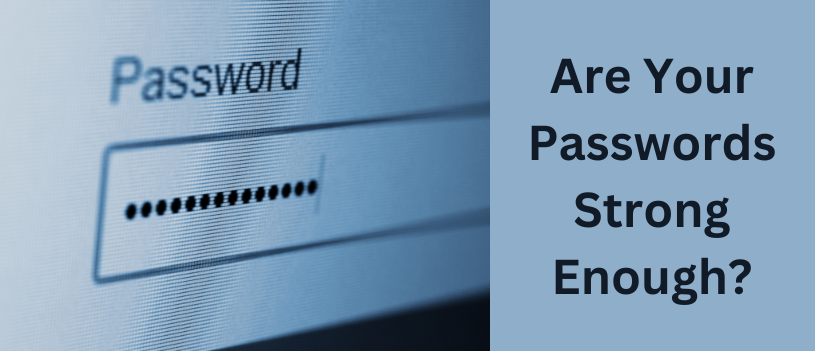Last week I was at a client’s location assisting them with some bookkeeping. To reconcile the bank account, we had to log into a merchant account website to find the credit card fees that were subtracted from her sales each day to match the deposit amounts. My client was trying to remember her password for the account and said it’s hard to remember all the different passwords for each site.
When this discussion came up, I told her what I do to help me remember mine, and she said I had to write down our discussion in a blog post as it was a great tip for people like her. I promised I’d do so and you are seeing this post because of her.
We discussed how some people use the same password on multiple sites so they can remember it when logging in. I mentioned how dangerous this can be. If a hacker gets your password, they can then potentially access many or all of your accounts online. Being able to do so can leave you penniless if they can get into your bank accounts. Therefore, create passwords that are different for each site you log into. Don’t have your password made up of words in a dictionary. There is software available that can figure out your password within seconds if using a simplistic login. The best thing is to have a random password, but this can be problematic if you can’t remember what you used for each one. Putting them in a document isn’t a good idea in case you are ever hacked. They will look for that type of information right away.
So what can you do to protect yourself and still remember your logins? My tip to my client was to start with a base password that is easy to remember. It may be a name, a word, or the first letter of each word in a sentence that is meaningful to you. Then see if you can substitute a number for one of the letters that is similar. For instance, 1 can replace an I, or zero replace an o. Maybe you want to substitute a number for the same letter of the alphabet. For instance, substitute a 4 for a d which is the 4th letter of the alphabet. You can add a suffix to your base word that has to do with the site. Maybe you use books for Amazon, an auction for eBay, etc. Again, substitute numbers for letters so it isn’t a regular word. If you do this, your password may be something like J@c0b@u3t1on where your base word was Jacob and the suffix was an auction. I then substituted @ for a, zero for o, 3 for c, and 1 for i. The password is harder to hack. You can make it even more difficult to decipher if you want. Perhaps a symbol is used for every third letter. You get the idea.
Whatever you do, make sure your password is strong enough to make it extremely difficult for hackers to guess your password, but make sure it is something you can remember. If you ever need some IT assistance or have questions, I’ll be happy to refer you to experts in the field.
Was this helpful?
Candy