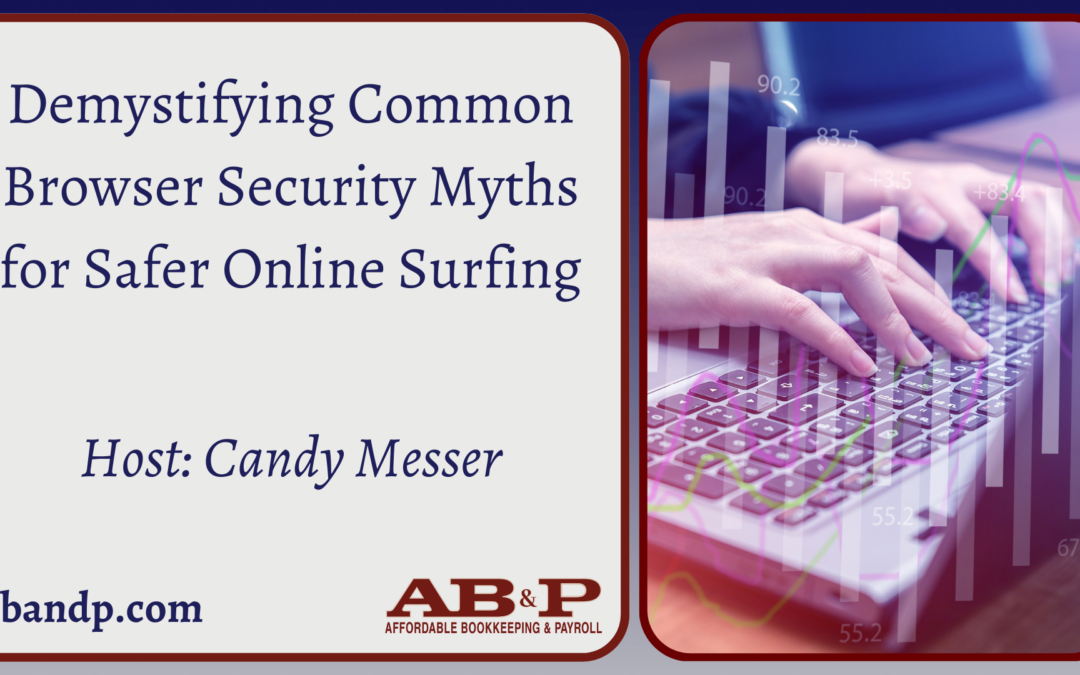Misinformation or outdated advice about online security can leave your personal data exposed. The following are five common browser security myths that need to be debunked to ensure an accurate understanding of browser security and the browser itself.
Misconception 1: Incognito Mode Ensures Complete Anonymity
A commonly held fallacy is that incognito or private browsing mode guarantees complete anonymity. In reality, incognito mode only safeguards your search history, cookies, and form data from being stored on your specific device and browser. Despite this, entities like your internet service provider (ISP), network administrator, and visited websites can still monitor your actions while in incognito mode. Furthermore, if your device harbors malware, your activities remain visible even in this mode. For enhanced privacy, alternatives such as using a VPN or a privacy-oriented browser like Tor are worth considering, though these options also have their limitations.
Misconception 2: Secure Websites (HTTPS) Equate to Safe Browsing
The belief that websites secured with HTTPS (signaled by a padlock symbol in the browser’s address bar) are automatically safe is a common error. While HTTPS encryption shields your communication with the website from prying eyes, it doesn’t guarantee the safety of the site itself. Cybercriminals can exploit HTTPS on their malicious sites, deceiving visitors into thinking these sites are secure. Regardless of whether a website uses HTTPS, it’s crucial to verify its authenticity and reputation.
Misconception 3: Malware Only Comes from Downloaded Files
A prevalent misconception is that malware exclusively enters systems by downloading and executing suspicious files. Although this is a potential method of infection, it’s not the sole one. Malware can infiltrate your computer through drive-by downloads and malicious advertisements, without requiring manual file downloads. Visiting a compromised website, without any interaction, can lead to infection. Keeping your browser and its plugins updated and employing a reputable ad blocker are effective strategies to mitigate risks.
Misconception 4: All Browser Extensions Are Safe
While browser extensions can enhance browsing experiences, not all of them are trustworthy. Certain extensions might contain malicious code or track your online activities for marketing purposes. Even previously safe extensions can become harmful if acquired by unscrupulous developers. Vigilance is crucial when installing extensions—choose those developed by trusted sources, scrutinize permissions during installation, and question whether an extension truly necessitates access to certain data.
Misconception 5: VPNs Ensure Complete Browsing Security
VPNs (Virtual Private Networks) are valuable tools for bolstering privacy and security, but they are not all-encompassing solutions. A VPN encrypts web traffic and masks your IP address, making it tougher for third parties to monitor your online actions. However, this doesn’t render your browsing entirely secure. Websites visited and potential malware on your device can still track your activities. Additionally, the VPN provider itself might have access to your internet traffic unless it follows a stringent no-logs policy. Proper VPN configuration, along with other precautions like secure browsing habits, up-to-date software, and strong, distinct passwords for each online account, are imperative for comprehensive online security.
To recap:
Using a VPN or a privacy-oriented browser like Tor are worth considering.
Regardless of whether a website uses HTTPS, it’s crucial to verify its authenticity and reputation.
Keeping your browser and its plugins updated and employing a reputable ad blocker are effective strategies to mitigate risks.
Choose extensions developed by trusted sources, scrutinize permissions during installation, and question whether an extension truly necessitates access to certain data.
Proper VPN configuration, along with secure browsing habits, up-to-date software, and strong, distinct passwords for each online account, are imperative for comprehensive online security.
5 Browser Security Myths That Need Busting (howtogeek.com)