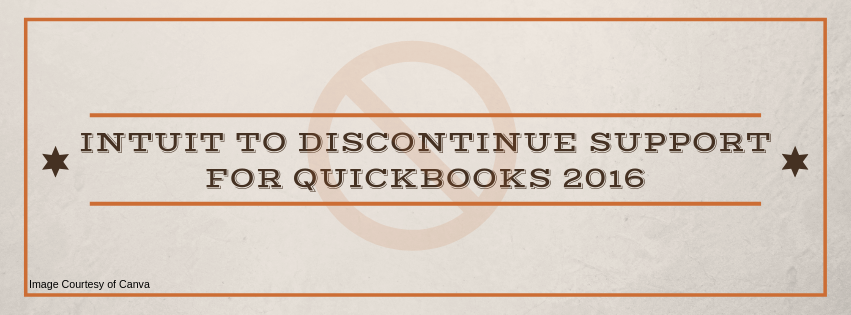As happens each year, Intuit (the creators of QuickBooks) will retire an older version of their software. As of May 31, 2019, QuickBooks Desktop 2016 will be discontinued, and all current users will need to upgrade to Intuit’s newer 2019 software if they need to use certain features.
Are you currently using QuickBooks 2016 for your payroll processing, merchant credit card processing, or online banking? Here is information about the changes and what to expect come May 31.
Why Is QuickBooks Discontinuing Service?
Intuit regularly discontinues their older products as they continue to release new versions of the software. Having too many versions to support is more costly to them, and they prefer to have only a few years active and able to run integrated features..
Which Features Will Be Affected?
Although you will be able to use basic features of QuickBooks, as of May 31st, all users still operating off of QuickBooks Desktop 2016 will find access to their Payroll, Online Banking, and Merchant Services denied.
All paycheck and tax calculations – whether using Basic, Standard, Enhanced, or Assisted Payroll – will be inaccurate, as well as automatic tax filing ceasing to process. Access to Intuit’s services or online support will also be canceled and users will be unable to submit information such as direct deposits, filings, and payments.
Customers with the Annual Support Plan, however, will continue to have full access until their yearly subscription expires, at which point they must upgrade to a newer version of QuickBooks to prevent a similar disruption of service.
How Can I Prevent Deactivation of My Payroll Services?
Currently, users of the expiring QuickBooks Desktop 2015 have two options: upgrade to the latest QuickBooks software and continue their payroll service or receive a prorated refund on the remaining length of their subscription in July.
If you like to remain on Basic, Standard, or Enhanced Payroll Service, you need to perform the following by May 31, 2019:
- Purchase a supported version of QuickBooks Software. This can be done from Intuit’s site, clicking the upgrade feature when QuickBooks is open, purchasing from an office supply store, or purchasing from Amazon.
- Install the software and register it to your account using the same company information as your payroll service.
- Run your payroll in the supported version of QuickBooks Software.
- If you like to remain on Assisted
Payroll service and continue to have Intuit file payroll tax returns on your
behalf, you must perform the following by May 31, 2019:
- Purchase a supported version of QuickBooks Software.
- Install the software and register it to your account.
- Send a $0 payroll.
If the only feature you use in QuickBooks that will be discontinued is payroll and you don’t want to have to upgrade your software, reach out to us for a quote on your processing. We’d be happy to assist you with this task! Contact us at 310-534-5577 or [email protected].