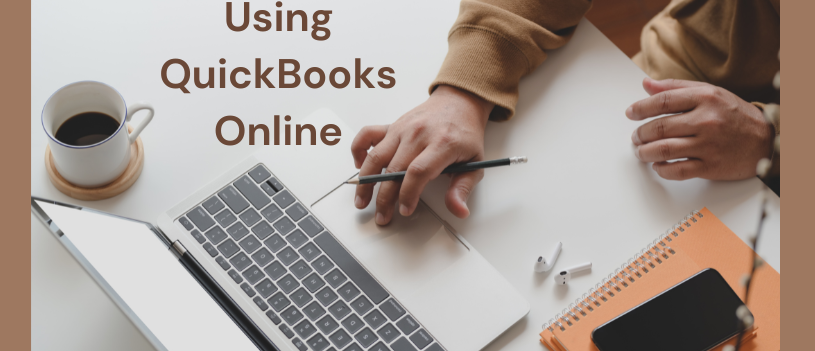Have you purchased your QuickBooks Online subscription but don’t feel comfortable enough to get started? Today we want to share some tips on how to navigate through QuickBooks Online and help you get comfortable with the software.
If you are not yet aware, QuickBooks offers a preview function that allows you to walk through all the functions, except apps. Simply click here and enter the security verification code to access the sample company. This preview function gives you access to a sample company file with pre-entered data and transactions and allows you to go through all the basic accounting transactions including paying your payroll taxes. You will be able to:
- Customize your invoice
- Enter customer transactions
- Receive customer payments
- Enter and pay bills
- Track Expenses
- Run payroll
- Pay payroll taxes
- Create reports (Balance Sheet, P&L, etc.)
- Add users (accountant)
The home page may look a bit intimidating but the Quick Create menu will make the program feel more straightforward.
To open the Quick Create menu select the plus sign and click on “Show more”. From here you will be able to work on tasks related to customers, vendors, employees, and other.
The magnifying glass allows you to search for transactions.
If you need to view your most recent transactions simply select the clock. Follow this QuickBooks welcome guide to “find your way around”.
You’re almost ready to get started! If you have not done so already, you still need to set up all your company’s accounts, vendors, items, and more. If you already have Excel or CSV files listing your vendors and other accounts, you can make your life easier by simply importing all this data into your new QuickBooks file. Don’t know how to import data? Follow these steps qboe import and you will be ready to go! You can also import data from your old QuickBooks file by following these steps. For more help, you can visit many of the forums provided by QuickBooks and third parties such as Intuit Academy, Quickopedia, or Real World Training. For a list of the 12 best sources visit fundera.com.
Learning the basics of QuickBooks is only the first step. Despite familiarity with the software many business owners have trouble finding the time to keep their books up to date. If you have more questions or need to offload this task, contact us today at (310) 534-5577 or [email protected] and we will help you get your books in order!