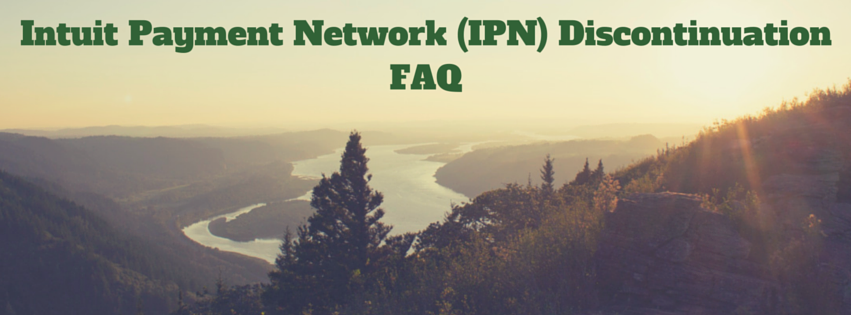Are you using Intuit’s IPN payment system with your QuickBooks software to invoice your customers and receive their payments? If so, this service will be discontinued on May 31, 2016. Intuit has created a FAQ page and I’ve copied the details below.
Why is the Intuit Payment Network being discontinued?
Intuit is continuously making improvements to our services and systems in order to provide the best possible service to our customers. We made the decision to discontinue Intuit Payment Network and replace it with an improved invoice billing solution: Invoicing. Ending support for a feature is not a decision we take lightly, and we apologize for the inconvenience. We are confident the new invoicing solution will meet your invoice billing needs.
The ability to send invoices containing an IPN payment link and send payments with the Pay Vendor tool will be shut off on May 31, 2016. Your customers will still be able to pay invoices through your Pay Link until June 30, 2016. You can also download any IPN payments you receive and review past transactions until June 30, 2016.
We have introduced a new invoicing capability for you to bill your customers. Your customers will still be able to pay you online and enjoy an updated payment experience. To get started, follow the instructions below based on the product you’re currently using.
|
IPN website users
|
QuickBooks for Mac users
|
QuickBooks for Windows users
|
|
|
|
What is an IPN website user?
If you use Intuit PaymentNetwork by visiting http://ipn.intuit.com or http://paymentnetwork.intuit.com to sign in to your account, then you are an IPN website user.
Visit the Import Resource Center for step-by-step instructions for moving your data including your company file.
Yes. We are unable to convert your existing IPN account to use with eInvoicing and you’ll have to sign up for a new payments account. However, don’t worry, you will retain the same rate and fee plan as you had with IPN. Before you sign up, please first sign up for QuickBooks Online or upgrade to QuickBooks 2016, then click one of these payment account sign-up links:
- IPN website or QuickBooks for Mac users, click here.
- QuickBooks for Windows users, click here.
To prevent disruption to your business, we strongly recommend that you immediately switch to QuickBooks Online or upgrade to QuickBooks 2016 and begin using eInvoicing. Your last day to send invoices is May 31, 2016.
You will lose access to Intuit PaymentNetwork functionality on May 31, 2016 and will need to make alternate arrangements to bill and collect invoice payments from your customers.
Pay link, Ecommerce button, Mobile payments, QR code, and Facebook integration features will be discontinued on June 30, 2016.
You will continue to see your payment history at ipn.intuit.com until June 30, 2016. After that date, payment history will no longer be accessible. Important: We highly recommend that you record your payment history before switching to eInvoicing.
For QuickBooks for Windows and Mac users: We encourage you to download payments into your current QuickBooks version using these instructions.
- In QuickBooks, select Customers > Intuit PaymentNetwork.
- Select Download Payments.
- Click Continue and then sign in to your account.
- Select either Only receive payments or Receive payments and record deposits to this QuickBooks bank account(select an account from the drop-down menu).
You may call us at 1-877-559-7866.
It’s never easy when a solution you’ve been using will be discontinued, especially if it will require additional costs to implement (in this case monthly subscription fees to the online version, or the cost of purchasing the newest desktop software). Hopefully, this transition is an easy one!